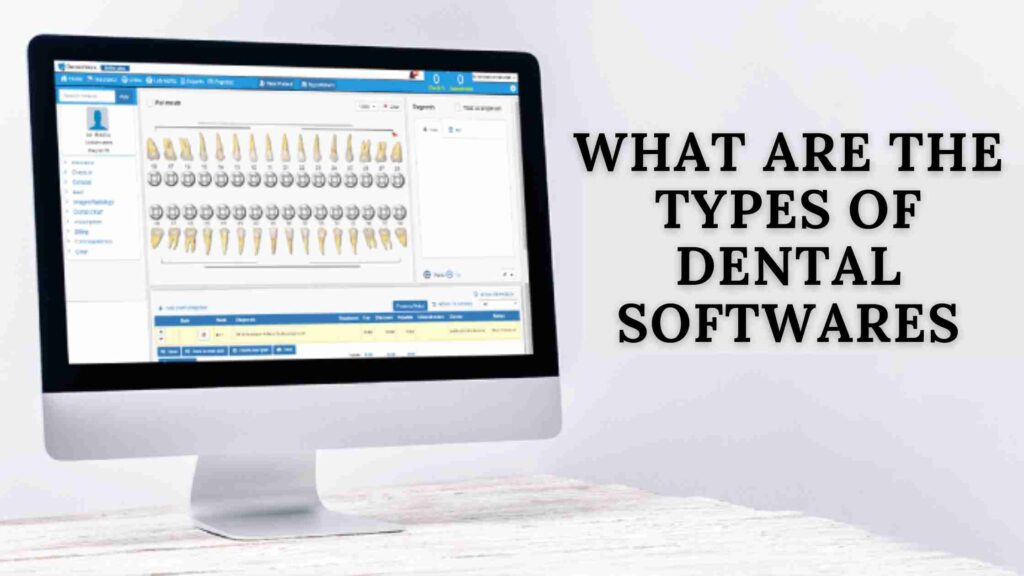Mainer times dentists get confused on which type of dental software they should buy. There are a huge number of dental software available in the market. Selecting the right one is always challenging, especially if the dentists are not technically sound. Moreover the dental software companies will try to highlight their technology is the best. We are trying to provide a total insight to dental softwares.
The dental software is mainly classified into two.
1. Online – Cloud dental software 2. Offline – On premise dental software

1. Online Dental software (Cloud dental software)
As the name suggests, the online dental softwares are cloud based dental software which runs from a remote server just like Google or Amazon. There will not be any local installation or local storage of patient data. Everything will be on cloud which ensures data is safe even if your local machines are crashed.
The Online dental software deployment can again be classified into two
a. SaaS model – online dental software b. Private cloud – online dental software
a. SaaS Model online Dental software
In the SaaS (Software as a Service) model online dental software, a common software and database will be shared with multiple doctors or clinics. All the data from different clinics will be getting saved in to the same database separated with customer ID. Since the software, database and servers are shared with multiple users, the cost per user would be much lower.
Pros
- Frequent updates – Since there are multiple clinics using the same application, if any good feature is added, all the clinics will benefit with that feature update.
- No need of location installation – Saves time, manpower and associated costs
- Instantaneous setup – Just one registration is enough to start using the software:
- Low cost – Since the resources (software, hardware, account management) are shared, the SaaS models are comparatively cheaper
- Highly scalable – If a new clinic is added or expands clinical operation, then SaaS model is ideal.
- Not hardware specific – The devices used to access the software are just client machines. The specification of these devices will not affect the software performance. The software is working from a cloud server
- Not OS specific – Since the software works on browsers like Chrome, Safari etc, it can be accessed in any platform like Windows, Mac, iOS etc
- Not to worry about backups – The cloud server will have backup and mirroring methods which will keep your data safe. They will also have the disaster recovery mechanisms.
- Work from anywhere any time – The cloud servers works 24 x 7 which ensures the data access anywhere anytime
- Option for personalisation (not customization) – Banner changes, SMS footer, templates etc can be changed as a part of personalisation.
Cons
- Not customisable – The same software is used by many clients. So a client specific changes can not be incorporated.
- Internet bandwidth dependent – The online software requires uninterrupted internet connection.
- Data security – Always choose a trustworthy company as the SaaS dental software vendor. Since the data resides in the vendor servers, the vendor should give proper care to your data from hacking, phishing or third party access.
- Termination of services – Upon termination, you will get the data in excel format. The raw database will not be available as it is having the data of other clinics.
- Performance issues : If the internet speed is low, it will affect the performance of the software
- Other integrations: Integration of any hardware or software will be difficult.
b. Private cloud dental software
Either the software company or the dental office has to buy a cloud server in this model. Since the cost of this model is high, it is suitable only for corporate or bigger dental clinics.
Pros
- Option for personalisation – Since it is hosted only for one client, the client specific customisation can be incorporated.
- No need of client installation – Saves time, manpower and associated costs
- Highly scalable – If a new clinic is added or expands clinical operation its easier to add more resources online.
- Not hardware specific – The devices used to access the software are just client machines. The specification of these devices will not affect the software performance. The software is working from a cloud server
- Not to worry on backups – The cloud server will have backup and mirroring methods which will keep your data safe. They will also have the disaster recovery mechanisms.
- Work from anywhere any time – The cloud servers works 24 x 7 which ensures the data access anywhere anytime
- Not hardware specific – The devices used to access the software are just client machines. The specification of these devices will not affect the software performance. The software is working from a cloud server
- Not OS specific – Since the software works on browsers like Chrome, Safari etc, it can be accessed in any platform like Windows, Mac, iOS etc
Cons
- High running costs – The cloud server is running only for one client thus the charges will be higher
- Cloud expertise required – To manage the cloud related issues, a dedicated employee or vendor’s engineer service may be required.
- Internet bandwidth dependent : The client machines are using the internet to access the software. A good internet connection required
- Performance issues – The software runs on internet. The slowness of internet will decrease the performance of the software.
2. Offline Dental software
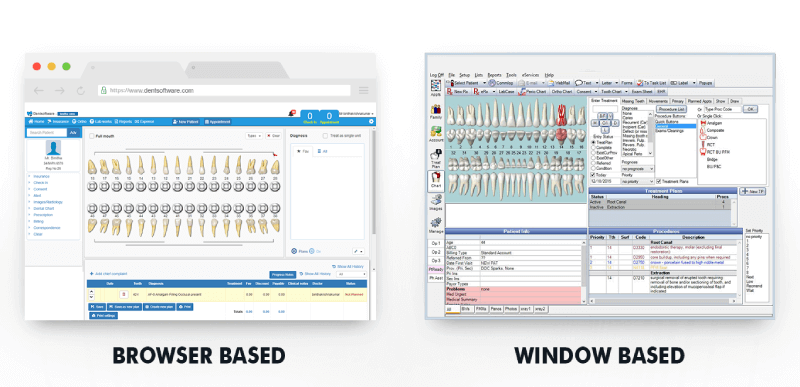
The offline dental software is installed on one of the computers/server in the clinic. All the other computers will access the software over the WiFi/LAN. The offline dental softwares are available in two models
- Browser based application
- Windows application /Mac Application
It is always beneficial to take the browser based application since it does not require installation in all the client computer. It requires only one installation on the server. It can be accessed in any computer or tablet in the network. There is no installation or set up required to do on the client machines. In the case of Windows/Mac based applications, it requires installation in every client computer.
3. Summary
Based on your style of practice, you may select any of the dental software. But always select a browser based software.
A single dentists clinic / Solo practice
- If you have a good internet connectivity, select online cloud SaaS application. If you faces issue with internet connection, go for offline model.
Multispecilaity clinic
- If you have a good internet connectivity, select online cloud SaaS application. If you faces issue with internet connection, go for offline model.
- If you have a lot of customization requirement of your own then select the offline model. Private cloud is another option, select this model only if you have huge budget for cloud hosting
Note: If you want to keep the patient data within your server then you need to select the offline model or private cloud
Chain of clinics / Corporate
- If all the locations are connected with internet , select online cloud SaaS application.
- If you have a lot of customization requirement of your own then select the offline model. Private cloud is another option, select this model only if you have huge budget for cloud hosting
- If you want to keep the patient data within your server then you need to select the offline model or private cloud. If you select the Offline model, you may connect your other clinical location to main server using the Static IP (provided by your internet service provider) or VPN.
Dental colleges
- Though the SaaS is possbile , we recommed the offline model or private cloud.
- If you want to keep the patient data within your server then you need to select the offline model or private cloud.
Explore more on dental software ?